Step 1: Visit the Website
- Go to paychexflex.com.
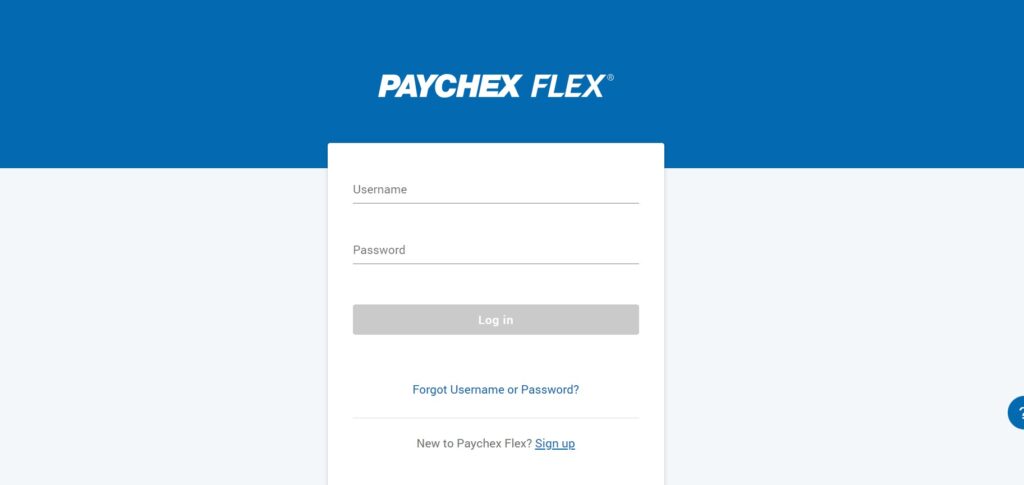
Step 2: Start Registration
- Click the Sign-Up button to begin.
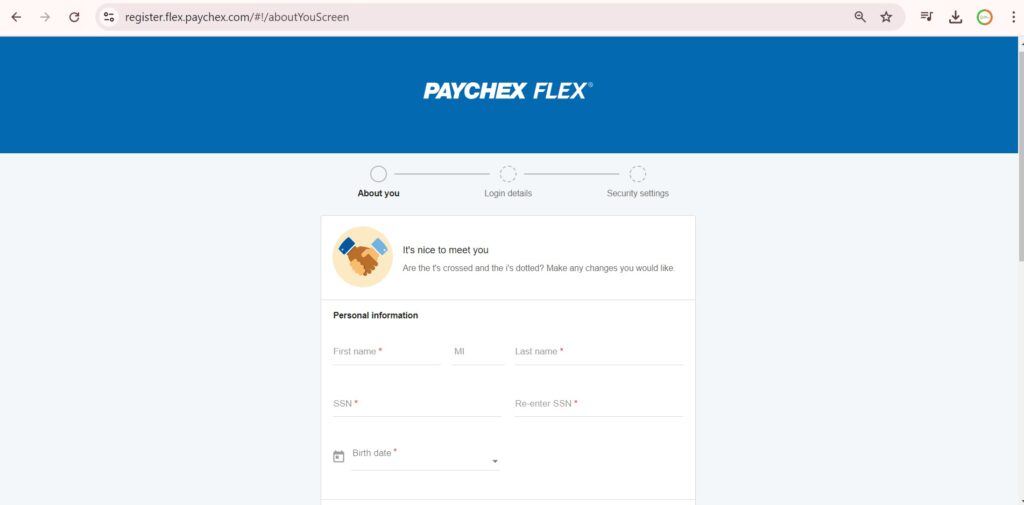
Step 3: Enter Personal Information
- Fill in your personal details and click Continue.
Step 4: Verify Your Information
- Check your entered details and click Yes if everything is correct.
Step 5: Set Security Questions
- Choose and answer security questions to protect your account.
Step 6: Choose a Security Option
- Select your preferred security feature, such as two-factor authentication.
Step 7: Create a Username
- Choose a unique and memorable username for your account.
Step 8: Complete Account Information
- Provide the required details and click Continue.
Step 9: Activate Your Account
- Check your email for an activation link and follow the steps to activate your account.
Important Information
- You must register on a desktop or laptop computer.
- Registration is not supported on mobile devices like phones or tablets.
By following these steps, you can successfully set up your Paychex Flex account!
